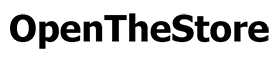What is Online Classroom Software?
This well-crafted and designed student management software solution will drive the much needed digital transformation and have a positive impact across all K-12 schools. This online school software has been designed to be flexible and scalable so that it would work efficiently in all possible situations. It is absolutely customizable and our software development team will be all the more willing to implement this online school software solution tailor-made to your requirements.